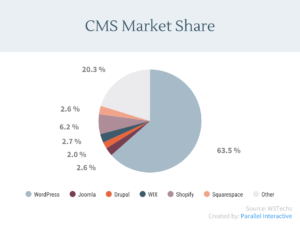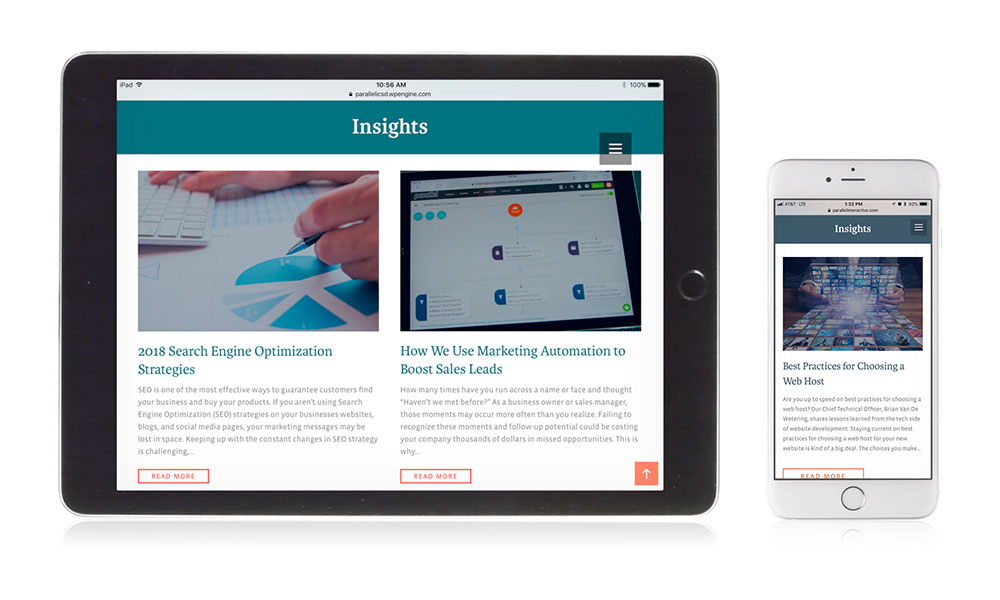Confused over how to choose the right CMS platform for your business? Our Chief Technical Officer Brian Van De Wetering shares a few website development tips to help you seamlessly manage your entire content marketing strategy under one roof.
Learning how to choose the right CMS (content management system) can seem like an overwhelming task if you haven’t overhauled your website or created a new one in a few years. Today’s market is flooded with a plethora of CMS platform options, so the question of how to choose the right CMS is tied primarily to how the CMS will best serve your specific business needs.
While there is no one-size-fits-all answer, a few key guidelines will help you through the decision-making process. In this article, I’ll help you understand how to choose the right CMS to fit specific projects and how to avoid some of the most common CMS selection pitfalls.
How to Choose the Right CMS for a New Website
When factoring how to choose the right CMS for a client, it really comes down to size, complexity, custom features required, budget, and time to launch. At Parallel Interactive, we rely on WordPress and Drupal CMS platforms most often. Both are open source, which means no license fees for our clients. In some cases, we’ll use a hosted, proprietary CMS like Shopify, Wix or SquareSpace.
For basic informational sites that can easily fit into an off-the-shelf template and need to launch quickly on a small budget, SquareSpace or Wix may be the best choice. Shopify is a good choice for a start up, e-commerce site. Since these are proprietary CMSs bundled with hosting, you can’t move the site to a new host without essentially rebuilding it using a new CMS.
For midsize sites with some customization, we typically use WordPress. For larger sites with custom data integrations, Drupal is often a better fit.
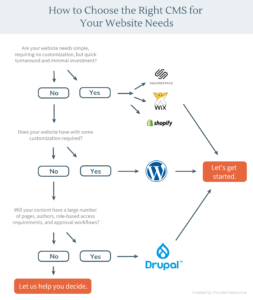
Is the CMS appropriately matched to your staff’s technical skills and workflow?
When deciding how to choose the right CMS for your company website, first consider usability. The CMS interface should be intuitive and user-friendly for everyone in your company from your most tech-savvy staff to tech newbies. Non-tech people should easily be able to make content changes without specialized programming or design expertise. More advanced users can modify CSS and HTML when necessary.
WordPress is the most popular CMS in use today, so you’re more likely to find people in your company that have experience using the platform. However, plugins and themes can substantially change the user interface and content management experience in WordPress, so that knowledge may not necessarily transfer to a new site. If your staff has no experience with any CMS, we’ve found training is about the same for WordPress and Drupal. A company with a large number of authors, role-based access requirements, and approval workflows may benefit more from Drupal’s functionality.
How can third-party plugins affect security and performance?
There are thousands of plugins and themes available for the WordPress platform. That can be both a good and a bad thing. Third-party code can add powerful, time-saving content management features, but also increase the time to render each page.
There is also a lot of junk code out there for WordPress, so when picking plugins and extensions, it pays to look closely at the update history, number of installations, and user reviews. Be wary of installing any plugins that haven’t been updated for years, no matter how enticing the functionality. Each piece of third-party code that you add to WordPress becomes a potential security risk. We try to keep the number of themes and plugins to a small, familiar, and tested set. We also delete any unused themes or plugins.
The software costs for WordPress come from themes and plugins, not the platform itself. Although it may seem like a bargain to purchase a theme with a lot of bundled plugins, we recommend purchasing individual licenses and ongoing support for each plugin.
Drupal also features third-party themes and modules; however, the landscape is much smaller and there are fewer choices. In general, Drupal offers more built-in functionality with additional support for content types, taxonomies, and reusable blocks. With that power comes added complexity that can be daunting for the lay person. In my opinion, Drupal is a friendlier environment for developers, which is why we prefer Drupal when custom data integrations are required.
When adding custom code to a CMS installation, the best practice is to use whatever mechanisms are provided by the CMS for extending functionality. In Drupal, this means creating modules. In WordPress, this means using a child theme for theme extensions and modifications, or creating plugins for more sophisticated functionality. It is never appropriate to modify the core CMS files directly.
How to Choose the Right CMS Framework for Responsive Design
There isn’t a big difference between WordPress and Drupal when it comes to determining how to choose the right CMS for responsive design. There are, however, several themes for both platforms that are more effective for this function than others. We usually choose themes that incorporate widely-used, open-source, front-end frameworks such as jQuery and Bootstrap CSS. Programmers will argue endlessly about the virtues of other frameworks, but in my opinion, it’s really a Coke vs. Pepsi debate. As a developer, I’ve chosen a handful of good frameworks that meet my requirements and learned to use them well.
What are the security issues when choosing a CMS?
Most security vulnerabilities occur with outdated plugins, core files, and themes, so it’s crucial to keep them updated with the latest security patches. Choosing the right host provider can streamline the update process and enhance overall security. WordPress and Drupal also contain many effective third-party plugins to enhance security.

How does Drupal SEO functionality differ from WordPress?
There’s really no difference between Drupal and WordPress when it comes to choosing the right CMS for search engine optimization (SEO). Your chances of SEO success are most influenced by creating interesting, effective website content. We also use the Yoast plugin for our WordPress clients to analyze and optimize content in real-time, maximizing SEO visibility of title tags, meta descriptions, and targeted keywords.
Got tech questions on website development and eCommerce?
This article is part of a blog series to help you master the tech side of digital marketing. We’ve found the best questions and advice are usually in the comments, so please feel free to ask questions and share your experiences!