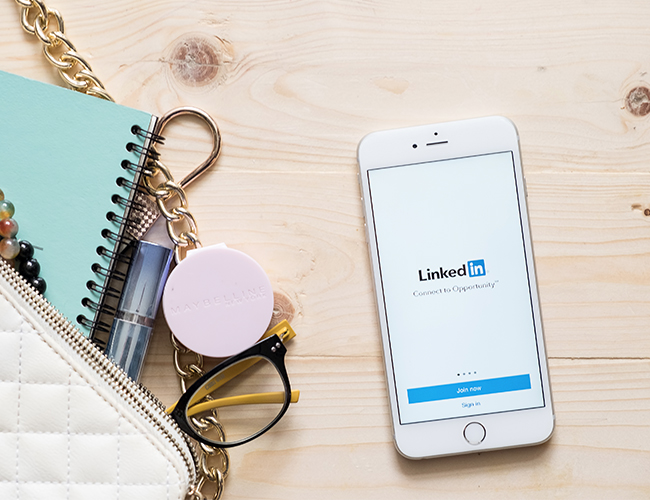Your LinkedIn profile picture is the first chance you have to make a good impression online. A professional LinkedIn picture is essential if you are trying to find a job or make more connections. Consider this LinkedIn photo checklist before you upload a photo to your account.
Emmie Martin, writer on strategy and careers verticals at Business Insider, provides a LinkedIn photo checklist for selecting a professional photo on LinkedIn in her article, “The 3 Biggest Mistakes You’re Making With Your LinkedIn Photo.”
- Include a photo. Profiles with photos received seven times more views than profiles without photos. Having a photo can help establish a personal connection with the person viewing your profile. Recruiters may also be more likely to remember you down the road.
- Look the part. Dress appropriately for the job. Consider the corporate culture of the company; is the company on Wall Street or does it have a laid-back atmosphere? Don’t wear a casual polo if you’re aiming for a high powered executive role. Proper attire can help the employer visualize you working for the company.
- Choose a quality photo. Selecting a blurry, oddly cropped, or inappropriate photo can express laziness. Take the time to have a professional, quality photo taken.
Read more on the LinkedIn photo checklist in an excerpt from the article.
——
Not looking the part.
While a crisp jacket-and-tie headshot will impress the Wall Street crowd, it might make you look stuffy to a laid-back startup.
Brand yourself based on the specific job you’re seeking and how you want your potential employer to remember you, Caan says. For example, if you work in government, consider including your country’s flag in the background, or if you work in a creative industry, do something outside the box, he suggests. If you don’t look the part, it’s likely you won’t land an interview.
——