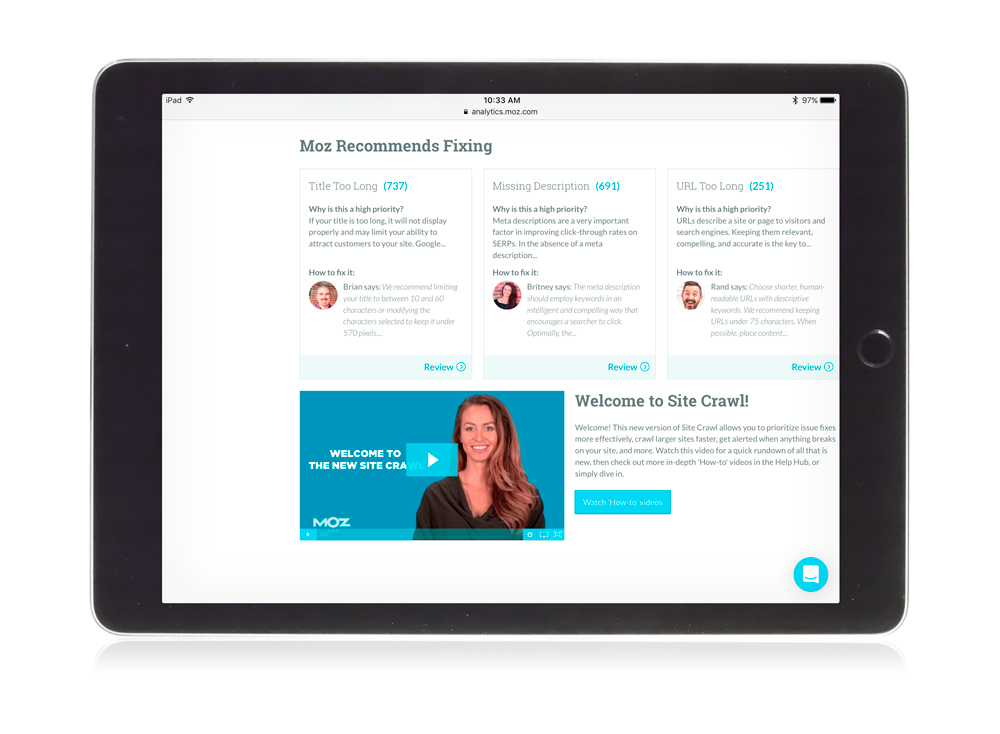Make sure your digital strategy is on track with consistent website audits using an SEO audit tool.
Performing regular SEO audits is essential for staying on top of the major issues that could be damaging your site’s visibility and ranking. Moz Site Crawl is an SEO audit tool that crawls your site every week searching for issues that may impact your rankings, or the ability of search engines to crawl and index your site. With Site Crawl, all crawl issues will be flagged and prioritized by type and frequency, so you can get to work on fixing them quickly to improve your site’s rank and increase traffic.
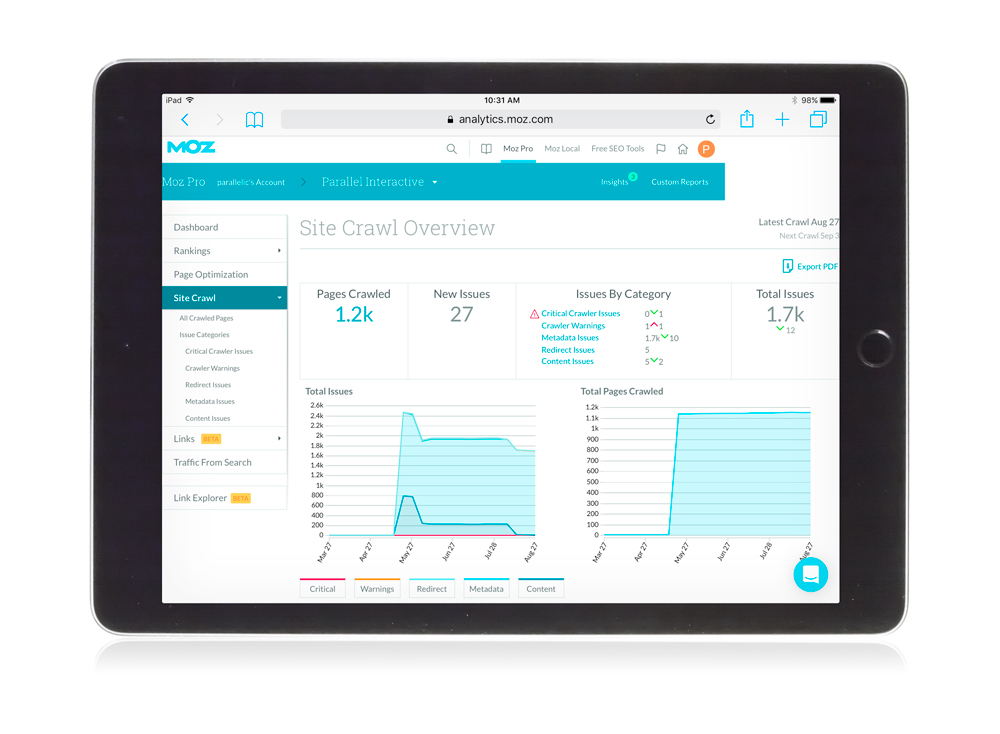 In order to understand why you should add a SEO audit tool like Moz Site Crawl to your SEO strategy, we’ll describe the different types of crawl issues, why they should be a priority, and how to go about fixing them.
In order to understand why you should add a SEO audit tool like Moz Site Crawl to your SEO strategy, we’ll describe the different types of crawl issues, why they should be a priority, and how to go about fixing them.
Moz Site Crawl Issues
Moz’s SEO audit tool, Site Crawl, divides issues into five categories, allowing you to be more tactical in your approach to fixing crawl issues. These SEO audit categories include:
- Critical Crawler Issues (5XX Issues, 4XXs, and redirects to 4XXs) – These issues can affect your site’s indexation and have the most impact on visitors, making them your highest priority.
- Crawler Warnings (Meta noindex, X-robots nofollow, meta nofollow, X-robots noindex) – If used incorrectly, these issues may cause trouble for your site. These pages direct search engines to exclude them from their indexes, so it is important to investigate these to check for any real issues.
- Redirect Issues (Temporary redirects, redirect chains, meta redirect) – These issues might trip up crawlers or visitors on your site and should be fixed in order to clean up your site and improve crawler efficiency.
- Metadata Issues (Missing title, title too long, title too short, multiple titles, missing canonical tag, missing description, description too short, URL too long, overly dynamic URLs) – These issues affect how search engines process your pages and display them in search results, which can impact your page optimization and rankings. They may not be critical, but be aware of them so you can prioritize and fix them if necessary.
- Content Issues (Duplicate content, duplicate content from dynamic URLs, duplicate titles, thin content, slow load time) – These issues can negatively impact your SEO as there may be higher quality content on other sites or your own that can beat you on search engine results pages.
Parallel’s Take on Crawl Issues
Besides the Critical Crawler Issues that must be fixed, there are a few other issues that are at the top of our fix-it list at Parallel Interactive. We make redirects, duplicate content, and metadata issues top priorities because they impact our site’s rank and visibility the most.
Redirects should always be addressed immediately. If pages on your website have multiple redirects, it can cause a lot of trouble for both site crawlers and visitors. Fixing redirect chains reduces the number of moving parts throughout your website. For example, if URL A is redirecting to URL B and then to URL C, it may be worth updating so that URL A redirects straight to URL C.
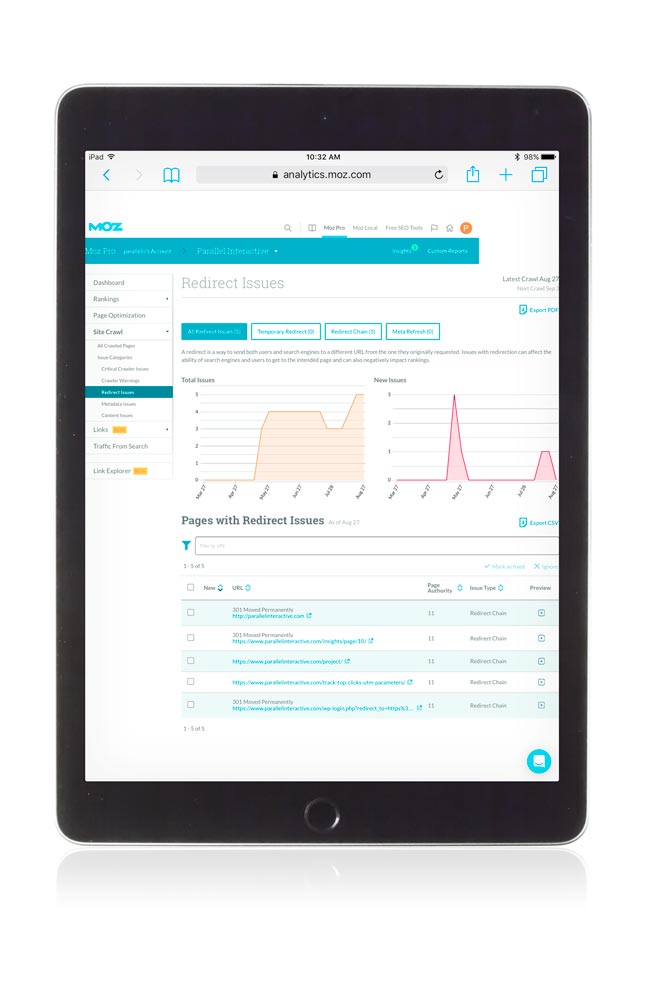 Duplicate content is another major red flag. If multiple pages have similar content, or even similar or identical code, they will be flagged as duplicate content. When crawling your site, Google will find these duplicate content pages, and because the code appears the same, Google won’t know which to rank, and will end up ranking both pages lower instead. Resolving duplicate content issues will improve your site’s rank and visibility.
Duplicate content is another major red flag. If multiple pages have similar content, or even similar or identical code, they will be flagged as duplicate content. When crawling your site, Google will find these duplicate content pages, and because the code appears the same, Google won’t know which to rank, and will end up ranking both pages lower instead. Resolving duplicate content issues will improve your site’s rank and visibility.
Metadata Issues, specifically “title too long” and “missing meta descriptions”, should also be a top priority. These are easy fixes that can significantly improve your page optimization and rankings.
Fixing Your Site’s Crawl Issues
Now that you have identified your site’s crawl issues with your SEO audit tool, Moz has identified five steps to help you go about fixing them:
- Start with Critical Crawler Issues – Some problems prevent search engine crawlers from getting to your pages at all. If a page can’t be crawled to begin with, then every other crawler issue is irrelevant. 5XX or 4XX errors are most important, and you need to know if you have them as soon as possible. Look for the red alert icons on the Site Crawl interface to quickly identify critical crawler issues and address these problems first.
- Weigh issues with prevalence – When it comes to fixing your technical SEO issues, you also have to weigh severity with quantity. You should address your critical crawler issues first, however, your priorities may change when you encounter a few 404 issues and thousands of duplicate content issues. Moz has already done some of the work for you with its “Moz Recommends Fixing” section at the bottom of the Site Crawl home to get you started.
- Solve multi-page issues – When tackling issues with large results, a more tactical approach comes in handy. Look for common patterns in your crawl issues because you might be able to solve issues on multiple pages with a single fix. For example, Parallel’s website encountered a multitude of “missing H1” issues, but we were able to resolve these by making our pages’ slider titles H1s.
- Dive into pages by Page Authority – To find the URL page problems to fix next, sort by Page Authority (PA) and Crawl Depth in Moz Site Crawl. Here, you can see a list of the URLs that are on high-authority pages that are worth fixing.
- Watch for rises in new issues – Finally, you’ll want to be alert to any new issues that come up, especially if they appear in great numbers. Moz Site Crawl makes tracking issues easy with alert icons, graphs, and a summary of new issues by category. If you’re suddenly seeing numerous new issues of a single type, it’s important to get to work quickly and make sure you’ve got those new issues under control.